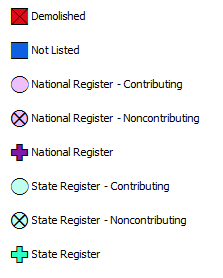Select one or many:
County:
Allen
Anderson
Atchison
Barber
Barton
Bourbon
Brown
Butler
Chase
Chautauqua
Cherokee
Cheyenne
Clark
Clay
Cloud
Coffey
Comanche
Cowley
Crawford
Decatur
Dickinson
Doniphan
Douglas
Edwards
Elk
Ellis
Ellsworth
Finney
Ford
Franklin
Geary
Gove
Graham
Grant
Gray
Greeley
Greenwood
Hamilton
Harper
Harvey
Haskell
Hodgeman
Jackson
Jefferson
Jewell
Johnson
Kearny
Kingman
Kiowa
Labette
Lane
Leavenworth
Lincoln
Linn
Logan
Lyon
Marion
Marshall
McPherson
Meade
Miami
Mitchell
Montgomery
Morris
Morton
Nemaha
Neosho
Ness
Norton
Osage
Osborne
Ottawa
Pawnee
Phillips
Pottawatomie
Pratt
Rawlins
Reno
Republic
Rice
Riley
Rooks
Rush
Russell
Saline
Scott
Sedgwick
Seward
Shawnee
Sheridan
Sherman
Smith
Stafford
Stanton
Stevens
Sumner
Thomas
Trego
Wabaunsee
Wallace
Washington
Wichita
Wilson
Woodson
Wyandotte
City: Address Number:
Street Direction:
E
N
NE
NW
S
SE
SW
W
Street Name:
Street Type:
Alley
Avenue
Boulevard
Bypass
Camp
Circle
Court
Cove
Creek
Drive
Glen
Highway
Hill
Lane
Loop
Manor
Park
Parkway
Pass
Place
Plaza
Point
Ridge
Road
Row
Run
Square
Street
Terrace
Trace
Track
Trafficway
Trail
Vista
Walk
Way
E
N
NE
NW
S
SE
SW
W
Zip:
Section:
1 2 3 4 5 6 7 8 9 10 11 12 13 14 15 16 17 18 19 20 21 22 23 24 25 26 27 28 29 30 31 32 33 34 35 36
Township:
1 2 3 4 5 6 7 8 9 10 11 12 13 14 15 16 17 18 19 20 21 22 23 24 25 26 27 28 29 30 31 32 33 34 35
S
Range:
1 2 3 4 5 6 7 8 9 10 11 12 13 14 15 16 17 18 19 20 21 22 23 24 25 26 27 28 29 30 31 32 33 34 35 36 37 38 39 40 41 42 43
Historic Name: Alternate Name:
Historic Function:
Agriculture/Subsistence
Commerce/Trade
Defense
Domestic
Education
Funerary
Government
Health Care
Industry/Processing/Extraction
Landscape
Not Applicable
Other
Recreation and Culture
Religion
Social
Transportation
Unknown
Vacant/Not in Use
Work in Progress
Present Function:
Agriculture/Subsistence
Commerce/Trade
Defense
Domestic
Education
Funerary
Government
Health Care
Industry/Processing/Extraction
Landscape
Not Applicable
Other
Recreation and Culture
Religion
Social
Transportation
Unknown
Vacant/Not in Use
Work in Progress
Residential/Commercial/Religious Style:
Art Deco
Beaux Arts
Brutalism
Buckaroo Revival
Carpenter Gothic
Chicago Style
Collegiate Gothic
Colonial Revival
Commercial Style
Contemporary Folk
Craftsman/Bungalow
Dutch Colonial Revival
Eclectic
Exotic Revival
Federal
Folk Victorian
French Eclectic
Googie
Gothic Revival
Greek Revival
High Victorian Gothic
International
Italian Renaissance
Italianate
Late 19th & 20th Century Classical Revival
Late Gothic Revival
Lustron
Mimetic/Novelty
Minimal Commercial (Early-Mid 20th Century)
Minimal Traditional
Mission
Modern/Modern Movement
Monterey
National Folk
Neoclassical
Neoclassical Revival
Not Applicable/No Style
Octagon
Other
Other - Agricultural
Other - Industrial
Other - Utilitarian
Ozark Giraffe
Postmodern/Neoeclectic
Prairie
Pueblo Revival
Queen Anne
Ranch
Richardsonian Romanesque/Romanesque Revival
Rustic
Second Empire
Shingle
Skyscraper
Spanish Eclectic
Split Level
Stick
Streamlined/Art Moderne
Sullivanesque
Tudor Revival
Vernacular
Roof Form:
Arched
Complex
Conical
Cross-gable
Cross-hip
Deck-on-hip
Dome
Flat
Flat with Parapet
Gable
Gable with Parapet
Gable-Front
Gable-on-hip
Gambrel
Hip
Hip with lower cross gable(s)
Jerkinhead/Clipped Gable
Mansard
Monitor
Not Applicable
Other
Pointed/Gothic Arch
Pyramidal
Saltbox
Shed
Side-Gable
Vault with Parapet
Number of Stories:
1
1 1/2
2
2 1/2
3
4
5
6
7
8
9
10+
Barn Type:
Arch Roof
Bank
Boxcar
Gable Roof
Gambrel Roof
Midwest Prairie
Not Applicable
Other
Pole
Polygonal/Round
Quonset
Vernacular
Bridge Type:
Bedstead Truss
Bowstring Truss
Camelback Truss
Concrete Deck
Culvert
Filled Spandrel
King Post Truss
Lattice Truss
Marsh Arch (Rainbow)
Not Applicable
Open Spandrel
Other
Parker Truss
Pegram Truss
Pratt Truss
Queen Post Truss
Reinforced Concrete Arch
Stone Arch
Suspension
Warren Truss
Landscape Type:
Amphitheater
Arboretum
Archeological Site
Boulevard
Campus
Cemetery
Commemorative Landscape
Corporate Office Park
Courtyard
Garden
Golf Course
Historic Trail/Road
Institutional Grounds
Not Applicable
Other
Parkway
Pedestrian Mall
Playground
Plaza
Public Park
Quadrangle
Restoration Village
Shopping Center
Suburb
Waterfront Development
Zoo
Plan Form:
American Foursquare
Circular
Cross
E-Shaped
H-Shaped
Hall & Parlor - double pen
Irregular
L-Shaped
Mobile Home
Not Applicable
Octagonal
One room - single pen
Other
Rectangle
Shotgun
Square
T-Shaped
U-Shaped
Principal Material:
Adobe
Asbestos
Asphalt
Brick
Ceramic Tile
Cloth/Canvas
Concrete
Earth
Glass
Metal
Other
Stone
Stucco
Synthetics
Terra Cotta
Wood
Architect/Builder:
Year of Construction:
>= (enter one or both fields)
Remarks contain:
(searches all remark fields)
Listed in State Register:
Yes
No
Contributing
Noncontributing
Listed in National Register:
Yes
No
Contributing
Noncontributing
Potentially Eligible for National Register:
Yes
No
Contributing
Not Assessed
Thematic Nomination (MPDF):
National Historic Landmark:
Yes
Historic District:
Survey Project:
Statewide and KDOT Projects
2020 property survey of my land
Abilene - Airport Survey (FAA 2021)
Abilene - Downtown Survey (2008)
Abilene - Historic Resources Survey (1998-1999)
Abilene - Town Inventory (HPF 2018)
Abilene - Vine Street Survey (2017)
Alden - Town Staff Recon Survey (2019)
Allen Co - Prairie Queen Wind Farm Haul Route Road Improvement Project (2018)
Alma - Downtown Survey (2007)
Arkansas City - KATP Survey (1994)
Arkansas City - Resurvey of Commercial Center Historic District and Adjacent Area (HPF2018)
Ashland - Town Staff Recon Survey (2019)
Atchison - South Atchison Survey (2002)
Atchison - Southern Star Atchison Compressor Station Engine Retirement (2016)
Atchison - Town Survey (1998)
Atchison - Town Survey (2000)
Atchison Co - Cemetery Survey (2000s)
Atchison Co - Rural Survey (1988)
Augusta - Exisiting Flood Control Project (2006)
Augusta Co - Exisiting Flood Control Project (2006)
Belleville - Downtown Survey (HPF 2008)
Beloit - Housing Rehab 19 HR001 (2020)
Beloit - Housing Survey (2020)
Bethany College
Bethany College Survey (2023)
Bluff City - DR-4230-KS PW-00278 (2016)
Brant House PSIQ
Brown Co - Horton, Morrill, and Hiawatha Survey (1987)
Burlingame - Downtown Survey (HPF 2009)
Burlington - John Redmond Reservoir Dredging Project (2016)
Butler Co - Parallel Road Archaeological Survey (2017)
C-5073-01
C-5081-01
Caldwell - Downtown Survey (2020)
Cawker City - Wisconsin Street Survey (1985)
Centerville - Microwave Tower Installation (2017)
Chanute - Town Survey (1984)
Cheyenne Co - Timber Stringer Bridge Survey (2015)
Cimarron - Wind Energy Project - Phase 1 (2011)
Clay Center - Downtown Survey (HPF 2018)
Clearview City - Sunflower Village Survey (2014)
Cloud Co - Minersville Survey (2013)
Colby - Original Town Survey (1998)
Colby - Reconnaissance Survey (1998-2002)
Coldwater - Town Staff Recon Survey (2019)
Collyer - Downtown Survey (2009)
Council Grove - Downtown Survey (HPF 2008)
Council Grove - Neighborhood Surveys (KATP 2016)
Cowley Co - US Army Corps of Engineers Survey (2014)
Crawford Co - Southern Star FD Pipeline Survey (2018)
Cultural Resource Inventory of Approximately 3.4 Acres in Support of the Hilltop Residence Retaining Wall Repair Project, Marais des Cygnes National Wildlife Refuge, Linn County, Kansas
Dodge City - Historic Reconnaissance Survey Phase I (2002)
Dodge City - Historic Reconnaissance Survey Phase II (2003)
Doniphan Co - Cultural Survey (1985)
Doniphan Co - Towns Survey (1985)
Dorrance - Rural Survey (2009)
Dorrance - Town Survey (1996)
Douglas Co - Baldwin City Business and Arts District - Intensive Survey (HPF 2022)
Douglas Co - Baldwin/Palmyra Survey (1988)
Douglas Co - Clinton Twp Intensive Survey (HPF 2021)
Douglas Co - Clinton Twp Recon Survey (HPF 2021)
Douglas Co - Eudora Twp Survey (2012)
Douglas Co - Eudora and Kanwaka Twps Intensive Survey (HPF 2015)
Douglas Co - Grant Twp Survey (2014)
Douglas Co - Grant and Palmyra Twps Intensive Survey (HPF 2016)
Douglas Co - Kanwaka Twp Surveys (2012-2013)
Douglas Co - Lakeview Fishing and Shooting Association Survey (2010)
Douglas Co - Lecompton Twp Intensive Survey (HPF 2017)
Douglas Co - Lecompton Twp Recon Survey (2016)
Douglas Co - Marion Twp Intensive Survey (HPF 2020)
Douglas Co - Marion Twp North Recon Survey (2018)
Douglas Co - Marion Twp North Recon Survey (2019)
Douglas Co - Marion Twp North Recon Survey (HPF 2018)
Douglas Co - Marion Twp South Recon Survey (2019)
Douglas Co - Palmyra Resurvey (2014)
Douglas Co - RWD#3 Survey (2018)
Douglas Co - US-59 Corridor Study (2000)
Douglas Co - Wakarusa Twp Survey (2013)
Douglas Co - Wakarusa Twp Survey (HPF 2014)
Douglas Co - Willow Springs Twp Intensive Survey (HPF 2019)
Douglas Co - Willow Springs Twp Recon Survey (2017)
Downtown Florence Historic Survey
Edwards Co - FEMA PW 00187 (2016)
El Dorado - Downtown Survey (2012)
Elk, Wilson Cos - Howard to Fredonia Survey (2018)
Ellsworth - Housing Survey (2019)
Emporia - Craftsman Houses Survey (2014)
Emporia - Downtown Historic Survey (2011)
Emporia - Historic Sites Survey (1975)
Eudora - Downtown Survey (2009)
Eureka - Downtown Survey (HPF 2018)
Fairfax - US-69 Bridges over the Missouri River (2013)
First Church of Christ Scientist. 1719 Tauromee.
Flinthills - Watershed Reconn Survey (1992)
Florence Downtown Historic Survey
Fort Dodge - Reconnaissance Survey (2015)
Fort Larned - Reconnaissance Survey (2015)
Fort Leavenworth - Department of the Army Historic Property Survey (1977)
Fort Leavenworth - National Historic Landmark Resurvey (2020)
Fort Leavenworth - Survey (2011)
Fort Leavenworth HRS
Fort Leavenworth HRS
Fort Riley Evaluations 2022
Fort Scott - Downtown Survey (1990)
Fort Scott - National Historic Site Survey (2015)
Fort Scott - Water Works Architectural Survey (2018)
Franklin Co - Williamsburg Microwave Tower Project (2017)
Garden City - Downtown Survey (HPF 2011)
Garden City - Historic Resources Inventory Surveys 1-3 (1993-95)
Garden City - KSHS Survey (1970)
Girard - Downtown Survey (HPF 2008)
Graduate School Project
Graham, Sheridan Co - Survey (1986)
Grain Belt Express Transmission Line Architectural Reconnaissance Survey, Proposed Converter Station, Ford County, Kansas
Gray Co - Cimarron Commercial Buildings (HPF 2010)
Gray Co - Copeland Commercial Buildings (HPF 2010)
Gray Co - Ensign Commercial Buildings (HPF 2010)
Gray Co - Ingalls Commercial Buildings (HPF 2010)
Gray Co - Montezuma Commercial Buildings (HPF 2010)
Gray Co - Soule Canal Survey (2013)
Great Bend - Central Business District Survey (2021)
Greenleaf - Housing Survey (2019)
Greenleaf - Rehab Housing Survey Phase 2 (2020)
Hays - Downtown Survey (2004)
Haysville - Town Survey (1982)
Hiawatha - Downtown Historic Survey (2003)
Hill City – Downtown Reconnaissance Survey (106, 2019)
Historic Resources Survey
Holman/Knabb Farmstead Survey
Holyrood - Staff Town Survey (2019)
Humboldt - Downtown Survey Part 1 (HPF 2015)
Humboldt - Downtown Survey Part 2 (HPF 2015)
Hutchinson - City Survey (1986)
Hutchinson - Downtown Gap Survey (HPF 2012)
Hutchinson - Downtown Survey (1990)
Hutchinson - K96 Hutch Bypass Alignment A (1994)
Hutchinson - Scattered Sites Survey (n.d.)
Independence - Main Street Survey (1988)
Intensive Cultural Resources Survey of 3.36 Acres for the Proposed Pathway at Heritage Park Housing Development Project, Johnson County, Kansas
Johnson Co - Countywide Survey (1991-2008)
Johnson Co - RWD#7 Archaeological Survey (2018)
Junction City - Buffalo Soldier Housing Survey (2008)
Junction City - Comprehensive Development Survey (1998)
Junction City - Downtown Survey (2005)
KU Racial Equity Grant
Kansas City - CLG Survey I (1987)
Kansas City - CLG Survey II (1988)
Kansas City - CLG Survey III (1989)
Kansas City - Camp Naish Survey (2009)
Kansas City - Certificate of Appropriateness (2018)
Kansas City - Downtown Kansas City, Kansas Survey (1993)
Kansas City - Downtown Kansas City, Kansas Survey (HPF 2016)
Kansas City - Downtown Kansas City, Kansas Survey (HPF 2022)
Kansas City - Hispanic-American Historic Places (HPF 2010)
Kansas City - Rose and Peterson Survey (1991)
Kansas City - Strawberry Hill Survey (HPF 2012)
Kansas City - Wyandotte County Lake Park Survey (2009)
Lakin - Kearny County Airport Project (2015)
Larry's Electric
Lawrence - Barker Neighborhood Survey (HPF 2019)
Lawrence - Barker Neighborhood Survey (HPF 2022)
Lawrence - Downtown Survey (HPF 1993)
Lawrence - East Lawrence Recon Survey (1995)
Lawrence - KU Campus Historical Survey (1997)
Lawrence - North Lawrence Survey (1996)
Lawrence - Oak Hill Cemetery (HPF2016)
Lawrence - Old West Lawrence Resurvey (1991)
Lawrence - Old West Lawrence Survey (1997)
Lawrence - Old West Lawrence Survey (HPF 2022)
Lawrence - Oread Neighborhood (2010)
Lawrence - Oread Survey (1987)
Lawrence - South Lawrence Survey (1999)
Lawrence - South Mass St Survey (2008)
Lawrence - Southwest Lawrence Trafficway (2001)
Lawrence - University of Kansas Survey (2012)
Leavenworth - Feth and Feth Survey (2007)
Leavenworth - Historic Districts Resurvey Project (2023)
Leavenworth - Historic Residential Distirct Survey (2001)
Leavenworth - Historic Resources Survey (1986)
Leavenworth - Proposed USP-Leavenworth Historic District Survey (2014)
Leawood - District I Resurvey (2012)
Leawood - Historic Resources Survey District II (2010)
Leawood - Lee Farmhouse Road Local Historic District (2016)
Liberal - OTLR Reconnaissance Survey (2002)
Lincoln County OS 95 Bridge
Lincoln – City Park Survey (HPF 2018)
Lincoln – Downtown Survey (HPF 2018)
Lindsborg - Bethany College (2023)
Lindsborg - City Survey (2016)
Lindsborg - Downtown Survey (HPF 2011)
Linn Co - Pleasanton Microwave Tower Project (2017)
Louisburg - Reconnaissance Survey (2015)
Lyon Co - Reading Wind Farm Survey (2017)
Lyon County - Milepost 102.9 Bridge Replacement Project (2020)
Lyon County - Milepost 105.0 Bridge Replacement Project (2020)
Lyons - Town Staff Recon Survey (2019)
Macksville - NNG M660D 30 Mods Macksville-Bushton Compressor Station Survey (2021)
Manhattan - 4th and Bluemont Traffic Roundabout Survey (2009)
Manhattan - Aggieville Commercial District Survey (HPF 2019)
Manhattan - Anderson Avenue Survey (1997)
Manhattan - East Park Neighborhood (2006)
Manhattan - East Ward 3 (2010)
Manhattan - Kansas State University (1995)
Manhattan - Kansas State University (2011)
Manhattan - Post War Modernist Survey (HPF 2021)
Manhattan - Regional Airport Improvements Survey (2005)
Manhattan - Sunset Area Historic Resources (HPF 2018)
Manhattan - Vernacular Stone Houses (2010)
Manhattan - Wards 1 and 2 (2004)
Manhattan – Post War Modernist Survey (HPF 2021)
Mankato - HSG Project (2018)
Marion - Downtown Survey (HPF 2019)
Marion Co - Menno Twp Survey (1991)
Marion Co - West Branch Reconnaissance (1990)
Marion and Butler Co - Phase II Archaeological Survey Expedition Wind Project (2020)
Marshall Co - Wind Farm Reconnaissance Survey (2013)
Marysville Downtown Survey (2023)
Medicine Lodge - Town Staff Recon Survey (2019)
Miami Co - Fontana archaeological survey (2017)
Miltonvale - Demolition Survey (2020)
Morris Co - RWD#2 archaeological survey (2016)
National Register Nomination
National Register Nomination (2023)
Nemaha Co - Survey (1992)
Neodesha - KATP (2010)
Neodesha - Reconnaissance Survey (1994)
Newton - Downtown Survey (HPF 2011)
Newton - Reconnaissance Survey (1998)
Newton - Reconnaissance Survey (2014)
Norton - Downtown Survey (2009)
Olathe - Hubbard Home (2017)
Olathe - New Century Air Center Survey (2016)
Osawatomie - Our Town Survey (KATP 2014)
Osawatomie - State Hospital Survey (KATP 2014)
Osborne Co - Open Ditch Laterals, Kirwin and Webster Irrigation District (2010)
Ottawa - Town Survey (1978)
Ottawa Co - Phase II Archeological Survey of Tescott Compressor Station (2018)
Overland Park - Arboretum Archaeological Survey (2020)
Overland Park - Broadmoor and Southmoor (2007)
Owner Directed
PSIQ
PSIQ Submittal
Paola - Miami County Airport Survey (2015)
Paxico - Paxico Recon Survey (2018)
Peabody - Reconnaissance Survey (1991)
Phase II Cultural Resource Inventory for the Liberal Mid-America Regional Airport, Seward County, Kansas
Phase II Intensive Archeological Survey of 3.36 Acres for the Proposed Pathway at Heritage Park Housing Development Project, Johnson County, Kansas
Pittsburg - Broadway Street Survey (2015)
Pittsburg - Downtown Survey (HPF 2019)
Pittsburg - Off-Broadway Survey (2023)
Protection - Town Staff Recon Survey (2019)
Republic Co - Area Archaeology and Paleoecology Project (2012)
Republic Co - KATP (2008)
Republic County OS X-19.1 Bridge
Rice and Clay Co - Phase II Archeological and Architectural Investigations of Bushton and Clifton Compressor Stations (2018)
Riley Co - Rural Survey (1990)
Robinson - Downtown Survey (2013)
Russell Co - Reconnaisance Survey (2016)
SURVEY FOR THE PROPOSED BRIDGE REPLACEMENTS PROJECT WITHIN THE FLINT HILLS NATIONAL WILDLIFE REFUGE, COFFEY AND LYON COUNTIES, KANSAS
Saint George - Town Staff Recon Survey (2019)
Salina - Archaeological Survey (2018)
Salina - Coronado Heights (2007)
Salina - Heritage Commission Survey (1984-1985)
Salina - KSARNG (2024)
Salina - Kansas Army National Guard (2009)
Salina - Smoky Hill Old Channel Restoration Project (2020)
Salina - Smoky Hill Range Cultural Resource Survey (2008)
Saline Co - Kansas Army National Guard (2007)
Scott City - KATP (2009)
Scott City - Quonset Hangar Survey (2016)
Sedgwick - Downtown Historic Survey (2011)
Seneca - Historic Resources Survey (2004)
Shawnee - Downtown Survey (2021)
Shawnee Co - Community Buildings Survey (2004)
Shawnee Co - Ford Ranch Survey (2015)
Shawnee Co - Milepost 99.35 Bridge Replacement Project (2020)
Staff Site Visit
Stockton - Town Survey (1985)
Survey of 200 SE Adams
Survey of Historic Sites and Structures in Kansas
Sylvan Grove - HSG Project (2018)
Sylvan Grove - Housing Survey (2019)
Sylvan Grove – Downtown Survey (HPF 2018)
Tonganoxie - KU UP760/ARCH648 Survey (Fall 2013)
Topeka - African American Resources (HPF 2022-2023)
Topeka - Auburndale Area 1 (HPF 2017)
Topeka - Auburndale Area 2 (HPF 2018)
Topeka - Central Topeka Neighborhood Survey (1994)
Topeka - Charles Curtis Historical Marker Survey (2021)
Topeka - College Hill Area 1 (HPF 2015)
Topeka - College Hill Area 2 (HPF 2015)
Topeka - College Hill Area 3 (HPF 2016)
Topeka - College Hill Area 4 (HPF 2016)
Topeka - College Hill Area 5 (HPF 2016)
Topeka - Collins Park Intensive Survey (HPF 2017)
Topeka - Collins Park Reconnaissance Survey (2002)
Topeka - Country Club Addition (HPF 2017)
Topeka - Downtown Survey (HPF 2011)
Topeka - Forbes Field Survey (2007)
Topeka - Garlinghouse Survey (2012)
Topeka - Garlinghouse Survey (HPF 2018)
Topeka - Hoard Survey (2020)
Topeka - Holliday Park Survey (1990)
Topeka - KATP (2012)
Topeka - Lake Shawnee Bridge Assessment (2018)
Topeka - Mid-Century Modern Survey (HPF 2019-2020)
Topeka - Monroe Survey (2004)
Topeka - North Topeka Reconnaissance Survey (2001)
Topeka - Old Town Neighborhood (2005)
Topeka - Old Town Neighborhood (HPF 2021)
Topeka - Original Town/Ward-Meade Reconnaissance Survey (2003)
Topeka - Potwin Place Historic District (2009)
Topeka - Shunganunga Creek Section 205 Survey (2020)
Topeka - Tennessee Town Phase I Survey (HPF 2018)
Topeka - Tennessee Town Phase II Survey (HPF 2019)
Topeka - Topeka Cemetery (HPF 2016)
Topeka - West Hills Neighborhood Survey (HPF 2020-2021)
Topeka African American Resources Survey (HPF 2022-2023)
Ulysses - Town Survey (1991)
Valley Falls - KATP (2017)
Vinland - Historic Resources Survey (2003)
Wabaunsee - 115kV Transmission Line Rebuild Survey (2014)
Wabaunsee Co - Westar Energy Transmission Line Project (2015)
Wellington - Downtown Survey (2006)
Westmoreland - RCVHS Survey (KATP 2011)
Westwood Hills - Historic District Survey (2013)
Wichita - 21st Street International Marketplace District (2006)
Wichita - 5 Site Archaeological Survey (2019)
Wichita - Ash-Grove Survey (2015)
Wichita - CDBG Funded Projects (2011)
Wichita - Central Business District Part I (2007)
Wichita - Central Business District Part II (2008)
Wichita - Central Corridor Grade Separation Project (2000)
Wichita - College Hill I Survey (1987)
Wichita - College Hill II (1988)
Wichita - College Hill IV Survey (1990)
Wichita - Cowtown Museum (2009)
Wichita - Delano Phase II Reconnaissance Survey (2001)
Wichita - Delano Phase III Survey (2002)
Wichita - Downtown Arena Historic Survey (2005)
Wichita - Dunbar District Survey (1994)
Wichita - East Douglas Survey II (1988)
Wichita - Fairmount District Survey (1992)
Wichita - Friends I Survey (1992)
Wichita - Friends II Survey (1992-1993)
Wichita - Historic Parks Survey (2003)
Wichita - Linwood Apartments (2012)
Wichita - McAdams Survey (2002)
Wichita - McConnell Air Force Base (2010)
Wichita - McConnell Air Force Base (2013)
Wichita - McConnell Air Force Base (2015)
Wichita - Midtown I Survey (1989)
Wichita - Midtown II Survey (1990)
Wichita - Midtown III Survey (1991)
Wichita - New Deal-Era Resources (2006)
Wichita - Old Town I Survey (1998)
Wichita - Regents Survey (1995)
Wichita - Riverside I Survey (HPF 1993)
Wichita - South Central Neighborhood Area I (HPF 2010)
Wichita - South Central Neighborhood Area II (HPF 2014)
Wichita - Survey (1999-2000)
Wichita - West Douglas Ave Reconn Survey (2017)
Williamsport – Waveland Archeological Survey (2021)
Winfield - Historic Preservation Survey (1985)
Woodson Co - Architectural and Historic Survey (1987)
Yates Center - Town Square Survey (1985)
Statewide and KDOT Projects:
Altoona - KDOT/47-103 KA-0791-02 (2009)
Anderson Co - KDOT/59-2 KA-2094-01 (2013)
Andover - KDOT/54-8 KA-1156-01 (2010)
Ark City-Sedan Corridor - KDOT/US-166 Survey (1991)
Arkansas City - KDOT/166-18 KA-3106-01 (2014)
Arkansas City - KDOT/166-18 KA-3106-01 (2015)
Atchison - KDOT/3 U-2294-01 (2010)
Atchison - KDOT/C-5110-01 (2021)
Atchison Co - KDOT/C-4959-01 (2019)
Atchiston Co - KDOT/C-4871-01 (2017)
Baber Co - KDOT/4 C-4944-01 (2019)
Baldwin City - KDOT/56-23 KA-0032-01 (2010)
Basehor - KDOT/52 C-0047-01 (2011)
Beloit - KDOT/U-0473-01 (2016)
Bonner Springs - KDOT/70-105 KA-1003-01 (2009)
Bourbon Co - KDOT/69-6 K-4066-01 (1993)
Bourbon Co - KDOT/69-6 KA-1553-02 (2013)
Brown Co - KDOT/7 C-4512-01 (2009)
Burlingame - KDOT/C-4844-01 (2016)
Bushong - KDOT/56 C-4530-01 (2009)
Chase Co - KDOT/C-4835-01 (2016)
Chautauqua - KDOT/C-4952-01 (2019)
Cherokee Co - KDOT/400-11 KA-1005-03 (2014)
Cherokee Co - KDOT/400-11 KA-1005-03 (2015)
Cherokee Co - KDOT/C-4882-01 (2017)
Cherokee Co - KDOT/KA-1005-03 (2015)
Cherokee, Crawford Cos - KDOT/7-11 KA-1586-01 (2010)
Clay Co - KDOT/14 C-4842-01 (2016)
Clonmel - KDOT/87 C-0096-01 (2011)
Cloverdale - KDOT/10 C-0077-01 (2010)
Coffey Co - KDOT/TE-0446-01 (2017)
Comanche Co - KDOT/C4841-01 (2016)
Concordia - KDOT/KA-3948-01 (2016)
Cowley Co - KDOT/ C-4884-01 (2017)
Cowley Co - KDOT/4-99KA-3357 (2015)
Cowley Co - KDOT/U-2314-01 (2017)
Crawford Co - KDOT/19 KA-1554-02 (2013)
Crawford Co - KDOT/69-106 K-7290-03 (2009-2010)
Dodge City - KDOT/400-29 K-8237-01 (2005)
Doniphan Co - KDOT/ C-4872-01 (2017)
Douglas Co - KDOT/10-23 KA-3634-01 (2014)
Douglas Co - KDOT/KA-3634-01 (2019)
El Dorado - KDOT/5 C-0067-01 (2010)
Ellsworth - KDOT/Priesker Park Survey U-0474-01 (2015)
Ellsworth Co - KDOT/C-4833-01 (2016)
Elmont - KDOT/ C-4830-01 (2016)
Emporia - KDOT/50-56 KA-2364-01 (2011)
Emporia - KDOT/99-56 KA-0012-01 (2009)
Eudora - KDOT/23 C-4121-01 (2010)
Fort Scott - KDOT/6 KA-2822-01 (2013)
Franklin Co - KDOT / C-5146-01 (2022)
Franklin Co - KDOT Project TE-0402-07 (2021)
Franklin Co - KDOT/106 TE-0402-02 (2015)
Glade - KDOT/74 C-0458-01 (2013)
Glasco - KDOT/US-24 Survey (2016)
Grandview Plaza - KDOT/177-31 KA-2369-01 (2011)
Great Bend - KDOT/281-5 KA-0038-01 (2010)
Greensburg - KDOT/54-49 KA-1101-01 (2011)
Greenwood - KDOT/96-37 K-3293-01 (1993)
Greenwood Co - KDOT/C-4836-01 (2016)
Greenwood Co - KDOT/C-4957-01 (2019)
Hayne - KDOT/KA-2385-02 (2013)
Haysville - KDOT/81-87 KA-3074-01 (2013)
Hoisington - KDOT/5 U-2246-01 (2009)
Inman - KDOT/61-106 K-8253-02 (2002)
Jackson Co - KDOT/C-4914-01 (2017)
Jetmore - KDOT/156-42 KA-0044-01 (2010)
Jetmore - KDOT/283-42 KA-2622-01 (2013)
Johnson Co - KDOT/435-46 KA-1002-01 (2010)
Johnson Co - KDOT/C-4874-01 (2017)
Johnson Co - KDOT/I35-46 KA-1109-01 (2007)
Johnson Co - KDOT/KA-4872-01 (2018)
Johnson Co - KDOT/KA-5700-01 (2020)
Kansas - BNSF Railraod Bridges Section 106 Mitigation (2019)
Kansas - Chase and Morris Co ESU (FH) Survey (1991)
Kansas - Civilian Conservation Corps Camp Survey (2018)
Kansas - Concrete Bridge Survey (2005-2006)
Kansas - Conway to McPherson Pipeline (2015)
Kansas - County Courthouses (1999)
Kansas - Federal Tax Credit Part 1 (2018)
Kansas - Fire Stations (2019)
Kansas - Governor Residences (2005)
Kansas - Grand Mesa Pipeline (2015)
Kansas - Historic American Buildings Survey
Kansas - Historic American Engineering Record Inventory
Kansas - Historic American Landscapes Survey
Kansas - Historic Barns (HPF 2007)
Kansas - Historic Railroad Depots (2000)
Kansas - Historic Schools Survey (HPF2004)
Kansas - Historic Sites Survey (1955)
Kansas - Historical/Architectural Significance Survey (1982)
Kansas - Initial Statewide Reconnaissance Survey
Kansas - KDOT/Historic Bridge Inventory - Filled Spandrel Concrete Arch Bridges (1980s)
Kansas - KDOT/Historic Bridge Inventory - Marsh (Rainbow) Arch Bridges (1980s)
Kansas - KDOT/Historic Bridge Inventory - Masonry (Reinforced Concrete) Arch Bridges (1980s)
Kansas - KDOT/Historic Bridge Inventory - Masonry (Stone) Arch Bridges (1980s)
Kansas - KDOT/Historic Bridge Inventory - Metal Truss Bridges
Kansas - KDOT/Historic Bridge Inventory - Open Spandrel Concrete Arch Bridges (1980s)
Kansas - KDOT/TE-0405-05 (2014)
Kansas - KDOT/TE-0446-01 (2017)
Kansas - KU UP760/ARCH648 (2013)
Kansas - KU UP760/ARCH648 (2014)
Kansas - KU UP760/ARCH648 (2015)
Kansas - KU UP760/ARCH648 (2017)
Kansas - Keystone Pipeline, Cushing Extension (2009)
Kansas - Kinder Morgan Pony Express Pipeline LLC (2012)
Kansas - Local Bridge Rating Program (2018)
Kansas - Lustron Houses (2000)
Kansas - MoKan Survey Project (1987-1992)
Kansas - New Deal-Era Resources (2001)
Kansas - Oregon-California Trail Survey (2010-2012)
Kansas - Post Rock Resources Survey (2019)
Kansas - Post Rock Resources Survey (HPF 2021)
Kansas - Railroad Depots Survey (2000)
Kansas - Roadside Resources Survey (2008)
Kansas - Route 66 (2002)
Kansas - Santa Fe Trail Buildings Survey (2016-2017)
Kansas - Santa Fe Trail Survey (2011-2012)
Kansas - Save Outdoor Sculpture! Survey (1994)
Kansas - Territorial Era Resurvey (2014)
Kansas - Territorial Era Survey (HPF 2011)
Kansas - Theaters and Opera Houses (2004)
Kansas - UPD5743 (2023)
Kansas - US 166 Corridor Survey (1991)
Kansas - Veteran's Home Survey (1998)
Kansas - Water-related Resources Survey (HPF 2017)
Kansas - Wichita State Student Surveys (2013)
Kansas - World War I Monuments and Memorials (2017-2018)
Kansas - World War II Airbases (2008)
Kansas City - KDOT/70-105 KA-2130-01 (2011)
Kansas City, Basehor - KDOT/105 C-4589-01 (2010)
Lane - KDOT/169-30 KA-0734-01 (2009)
Lawrence - KDOT/23 TE-0321-01 (2009)
Lawrence - KDOT/23 U-0162-01 (2013)
Lawrence - KDOT/23 U-2117-01 (2009)
Lawrence - South Lawrence Trafficway - KDOT/10-23 K-8392-04 (2011)
Leavenworth - KDOT/52 U-1848-01 (2011)
Leavenworth - KDOT/52 U-2076-01 (2010)
Leavenworth - KDOT/73-52 K-8239-01 (2003)
Leavenworth - KDOT/92-52 KA-3229-01 (2015)
Leavenworth - KDOT/U-1785-01 (2002)
Lincoln Co - KDOT/C-4876-01 (2017)
Lincoln Co - KDOT/C-4990-01 (2012)
Logan Co - KDOT/KS-3927-01 (2016)
Lyndon - KDOT/75-70 KA-0047-01 (2011)
Lyon - CFS/KDOT/TE-0402-04 (2016)
Lyon Co - CFS/KDOT/TE-0402-04 (2016)
Lyons - KDOT/14-50 KA-0688-01 (2009)
Madison - KDOT/58-37 KA-0035-01 (2010)
Manchester - KDOT/21 C-0082-01 (2010)
Manhattan - KDOT/18-81 KA-0410-01 (2009)
Marion Co - KDOT/C-4949-01 (2019)
Marshall Co - KDOT/KA-3925-01 (2019)
Marysville - KDOT/KA-3924-01(2016)
McPherson - KDOT/U-2336-01 (2018)
Medicine Lodge - KDOT/4 C-0018-01 (2010)
Miami Co - KDOT/68-61 KA-2373-01 (2014)
Morrill, Sabetha - KDOT/75-7 KA-0747-01 (2010)
Morris Co - CFS/KDOT/TE-0402-04 (2016)
Morris Co - KDOT/177-64 KA-2368-01 (2011)
Morris Co - KDOT/C-5000-01 (2020)
Morris Co - KDOT/TE-0402-04 (2016)
Morris Co - KDOT/TE-0402-04 (2017)
Neosho Co - KDOT/67 C-4580-01 (2009)
Ness Co - KDOT/KA-4049-01 (2017)
Newton - KDOT/135-40 KA-0052-01 (2011)
Norton - KDOT/36-69 KA-0739-01 (2009)
Norton Co - KDOT/383-69-K-4073-01 (1993)
Oberlin - KDOT/20 C-4361-01 (2010)
Oberlin - KDOT/36-20 KA-0026-01 (2010)
Olathe - KDOT/7-46 KA-1100-01 (2010)
Osage Co - KDOT/31-70 KA-2365-01 (2011)
Osage Co - KDOT/TE-0402-06 (2019)
Osage, Franklin Cos - KDOT/70 TE-0402-01 (2014)
Osawatomie - KDOT/169-61 KA-0735-01 (2010)
Osawatomie - KDOT/61 TE-0345-01 (2009)
Osborne Co - KDOT/71 C-4838-01 (2016)
Osborne Co - KDOT/KA-3938-01 (2016)
Ottawa Co - KDOT/C-4991-01 (2020)
Pottawatomie Co - KDOT/24-75 KA-4490-01 (2017)
Pottawatomie Co - KDOT/99-75 K-6421-01 (2002)
Pratt - KDOT/281-76 KA-0843-01 (2009)
Randall - KDOT/28-45 KA-0022-01 (2010)
Reno Co - KDOT/C-4960-01 (2019)
Reno, Rice Cos - KDOT/96-106 KA-1007-01 (2010)
Republic Co - KDOT/36-79 J-4043-01 (1992)
Republic Co - KDOT/C-4923-01 (2018)
Republic Co - KDOT/C-4992-01 (2020)
Republic Co - KDOT/K-5022-01 (1993)
Salina - KDOT/85 U-2301-01 (2010)
Saline Co - KDOT/KA-3940-01 (2020)
Silver Lake - KDOT/24-89 KA-0711-01 (2010)
Smith Co - KDOT/9-92 KA-3100-01 (2015)
Smith Co - KDOT/92 C-5072-01 (2021)
Stockton - KDOT/24-82 KA-0028-01 (2010)
Tonganoxie - KDOT/52 C-4258-01 (2009)
Topeka - KDOT 70-89 KA-1266-01 (2008)
Topeka - KDOT 70-89 KA-1266-02 (2014)
Topeka - KDOT/24-89 KA-0461-01 (2010)
Wabaunsee - KDOT/18-99 KA-1799-01 (2009)
Wabaunsee Co - KDOT/4-99 KA-3357-01 (2014)
Wabaunsee Co - KDOT/99-99 KA-2603-02 (2015)
Wabaunsee Co - KDOT/K-1664-01 (1994)
Wabaunsee Co - KDOT/KA-3920-01 (2017)
Washington Co - KDOT/101 C-4961-01 (2019)
Weir - KDOT/11 KA-2375-10 (2013)
Wellington - KDOT/160-96 KA-0844-01 (2009)
Westmoreland - KDOT/C-4834-01 (2016)
White City - KDOT/149-64 KA-2473-01 (2013)
Wichita - KDOT/235-87 KA-0161-02 (2011)
Wichita - KDOT/54-87 KA-1163-01 (2010)
Wichita - KDOT/87 KA-1006-04 (2010)
Wichita - KDOT/87 N-0351-01 (2010)
Wichita - KDOT/87 N-0361-01 (2010)
Wichita - KDOT/87 N-0493-01 (2010)
Wichita - KDOT/87 N-0495-01 (2010)
Wichita - KDOT/87 N-0514-01 (2010)
Wichita - KDOT/87 N-0519-01 (2011)
Wichita - KDOT/87N-0226-01 (2003)
Wichita - KDOT/BLP-Hydraulic (2009)
Wichita - KDOT/BOD-47284817 (2010)
Willard - KDOT/89 C-0066-01 (2010)
Winchester - KDOT/192-44 KA-0024-01 (2010)
Winfield - KDOT (2011)
Woodbine - KDOT/KA-3955-01 (2016)
Surveyed By: Inventory Number:
Review Status:
Approved
Pending
Entered by User:
Abdulwahab Alalyani
Lila Aamodt
Debi Aaron
Bob Abbey
Jeff Adair
Joseph Adame
Chris Adams
Randy Adams
Miranda Adkins
Miranda Adkins
Kimia Aflatoonian
Muswaddique Ahammed
Michael Ahlf
Libby Albers
Andreana Albott
Neil Aldoroty
Kathryn Alford
Phillip Alig
Seth Allen
Nancy Allen
Danna Allen
Dannell Altman-Newell
Kathleen Ambrosino
Cynthia Ammerman
Steve Ammerman
Jennifer & Scott Andersen
Richard Anderson
Joshua Anderson
Lauren Anderson
Jennifer Anderson
Rick Anderson
Meredith Anderson
Daniel Anderson
Collins Anderson
Bradley Anson
Sarah Anzicek
Ashley Araiza
Zachary Arand
Lisa Arellano
Nancy Arendt
Steve Armbruster
Lindsay Armstrong
Darren Arnett
Darren Arnett
Emilie Arnold
Thomas Arnold
Zebulun Aronstein
Michael Arp
Charles Arthur
Jade Artzer
Lauren Assyia
Bobbie Athon
John Atkin Iv
Katherine Atwood
Bill August
Bill August
Sylvia Augustine
Sylvia Augustus
Sylvia Augustus
Mallory Aye
Andrea Ayers
Sara Ayers-Rigsby
Mary Baugh
Robert Brown
Andrew Badeker
Jenni Bader
Keegan Bailey
Lafe Bailey
Ethan Bailey
Tegan Baiocchi
Andrea Bair
Janet Bair-Carpenter
Rabia Bajwa
Julie Baker
Sheryle Baker
Alexandrea Baker
Jake Baldwin
Amy Balluff
Susan Balman
Ben Banks
Kimberly Barbera
Mark Barlow
Vernon Barlow
Teddie Barlow
Aaron Barlow
Rebecca Barnard
Jeanne Barnes
Brandon Barnette
Ray Barnhart
Rachel Barnhart
David Barone
Eric Barr
Kayla Barrs
John Barry
Ryan Barry
Pam Barta
Lila Bartels
Lisa Bartlett
Jennifer Barton
Jennifer Barton
Christina Base
Angela Basgall
Eileen Battles
Anne Bauer
Eric Baum
Joshua Baum
Zorruba Baynab
Dina Bazzill
James Beach
June Beach
David Beal
David Beal
Rick Bean
Robert Beardsley
Robert Beardsley
Deb Beasterfeld
Beau Beau Jarvis
Jane Beaver
Kerry Becker
Ken Bedingfield
Joe Beeler
Kory Beighle
Shelby Beltz
Bryan Bencomo
Alvin Bender
Emily Benedick
Dianne Bennett
Dakota Bennett
David Benson
Kelly Bergeron
Hugh Berlow
Lyn Bernbeck
Wendi Bevitt
Christina Biancarelli
J Bickford
Collin Bielser
Angie Bin
Ahmed Bindajam
Sean Bird
Erinn Bird
Martha Bishop
Jeannette Blackmar
Chad Blackwell
Cassandra Blackwell
Terry Blackwell
Chad Blackwell
Scott Blades
Angela Blair
Sherry Blair
Allison Blake
Morgan Blanchard-Zimmer
Lurita Blank
Vicky Blankenship
Ruthie Blenz
James Blocker
Eric Blonigen
Lesly Blosser
Zachary Bodine
Johnnie Bodine
Johnnie Bodine
Aaron Boehmler
Lisa Boener-Lemaire
Michael Bogner
Kathleen Bole
Kathleen Bole
Calvin Bolt
Amber Bonnett
Brian Bontrager
Dorothy Booher
Deborah Boos
Katy Boothe
Andrew Borkon
Fred Borsdorf
Margaret Bowen
Maggie Bowman
Lynne Braddock Zollner
Cindy Bradford
Zachary Bradley
Deanna Brady
Gail Brady
Jeffery Brandau
Mark Branstner
Jerry Breault
Erica Bredfeldt
Janet Breithaupt
Deborah Bremer
Becky Lee Brenner
Jack Brenton
Jack Brenton
Jacob Brewer
Kimberly Brien
Judi Brinegar
Joe Brisson
Lonnie Broers
Dede Brokesh
Jack Brooks
Lisa Brooks
Christen Brouillette
Charla Brown
Annie Brown
Dennis Brown
Theresa Brown
Robert Brown
Cordelia Brown
William Brown
Allen Brown
Cordelia Brown
Megan Bruey
Megan Bruey
Darlene Bruffett
Sean Brungardt
Valerie Brunhoeber
Candi Bryant
Candi Bryant
Darius Bryjka
Matthew Buchanan
Brenna Buchanan
Brenna Buchanan Young
Leda Buck
Angie Buescher
Angie Buescher
John Burger
Mary Burke
Halene Burklow
Paul Burnett
Alyson Burnett
Wayne Burns
Ashley Bushey
Rachel Buthorne
Renita Butler
Christine Butler
Melissa Bylsma
David Cain
Pamela Calhoun
Marjorie Campbell
Bryan Campbell
Leigh Campetti
Casey Campetti
Angela Candela
Anna Caples
Jennifer Caraveau
Sheryl Carpenter
Ericaer Carter
David Casteel
Arthur Castelli
Cole Castle
Ron Cathey
Rhonda Cathey
Amber Caton
Louise Cavanaugh
Bob Cervera
Norman Chambers
Paul Chambers
Fawn Chang
Min-Dong Chang
Savannah Haley Chang
Darbee Chard
Mick Charney
Sherri Chaturvedi
Mark Chavez
Anita Cheatum
Brent Chesnut
Mary Chiodo
Benjamin Chmiel
Kristina Chouinard
Carrol Christian
Steve Christy
Don Chubb
Katy Clagett
Christopher Clanahan
Peggy Clark
Shelley Clark
Nathan Clark
Lynnea Clark
David Clark
David E. Clark Jr.
David E. Clark Jr.
Shannon Claybrook
Gay Clemenson
Ashli Clements
Keri Cline
Walter Clogston
Toni Clogston
Wendy Coates
Sean Cobb
Julie Coco
Chris Cojeen
Ashley Cole
Amy Cole
Larry Coleman
Noah Coleman
Joy Coleman
Aaron Colgrove
Britt Colle
Randy Collett
Rachel Collinge
Becky Coltrane
Alexandra Colyer
Serena Colyer
Domino Colyer
Colin Comeau
Christopher Connor
Josh Conrad
James Conroy
Citlalli Contreras-Sandoval
Lisa Conway
Veronica Coons
Patti Cooper
Tiffany Cooper
Devin Cooper
Nancy Copp
Rosemarie Corby
Jacqueline Corp
Deborah Corr
Vonnie Corsini
Kira Corteville
Erin Cote
Jane Cotitta
Jane Cotitta
Katlyn Cotton
Andrew Cotton
Lois Coulter
John Countryman
Kristen Cowan
Corina Cox
Dustin Cox
Katy Coyle
Katy Coyle
Laura Cozby
Barb Crable
Della Crable
Terry Craft
Anita Crater
Charmarose Craven
Pam Crawford
Jessica Crawford
Shirley Creeden
Lindsay Crick
Libby Crimmings
Jesse Crump
Jennifer Cummings
Krista Cummins
Susie Cunningham
Susan Cunningham
Susan Cunningham
Jacqueline Cusick
Patrick Custer
Melanie D'Souza
Melanie D'Souza
Howard Duncan
Larry Daggett
Dennis Dailey
Celia Daniels
Craig Dannenberg
Craig Dannenberg
Audrey Danser
Chelsea Dantuma
Joel Darbro
Dona Daugherty
Jeff Davidson
Kerry Davis
Christy Davis
Brenda Davis
Zachary Davis
Teresa Davis
Michael Davis
Zachariah Davis
Susan Davis
Monica Davis
Monica Davis
Kaely Dawson
Karin Dawson
Arlene De Cardenas
Thais De Melo Benedito
Melissa Deboer
Monet Defreece
Elizabeth Dehaven
Jessica Delacruz
Angela Dequasie
Alexandra Dewitt
Suzanne Deffenbaugh
Jessica Degand
Camilla Deiber
Raymond Deiser Ii
Marsha Dekker
Paul Del Bene
Kristin Demby
Paul Demers
Sheila Derevage
Suzanne Derrick
Mercy Despres
Jaime Destefano
Kyle Deters
Christopher Dimattei
Robert Dickerson
Lonnie Dickson
Amy Dietz
Christie Dixon
Buzz Dixon
Chris Dixon
Caroline Dobbs
Dean Doerrfeld
Andrew Doherty
Trent Dome
Melinda Dome
Dennis Domer
Luke Donohue
Connie Dougherty
Connie Dougherty
De'Ja Douglas
De'Ja Douglas
Richard Douglass
Randy Downing
Janelle Downs
John Doyle
Annie Doyon
Julie Droke
Zoe Drury
David Duncan
Monica Duncan
Alison Dunleavy
Tiffany Durr
Tushar Durve
Tamara Duvall
Margaret Dyck
Kenneth Dyer
Tina Dyer
Kathy Dzewaltowski
Kerry Elkins
Chris Elsey
Chris Elsey
Caitlin Eads
Donna Eastman Liddle
John Eaton
Kevin Ebersole
Ann Ebert
Jessica Eckels
Joe Eckmann
Gene T. Chavez Ed.D.
Justin Edgington
Deborah Edwards
Rachel Egan
Tyler Eighmy
Thomas Eisenhour
Robert Elder
Robert Elder
Melissa Elkins
Valerie Ellington
Mary Elliott
Teresa Ellis
Teresa Ellis
Michael Ellliott
Jania Elmer
Kate Emmett-Sweetser
Kate Emmett-Sweetser
Kate Emmett-Sweetser
Kathryn Emmitt
Kathryn Emmitt Kay
Kelly Emmons
Randall Endecott
Jill Enersen
Brian Engelke
Annabel Enriquez
Blaine Ensor
Jason Eskina
Bridgett Espino
Susan Etzel
Dee Eva
Lance Evans
Caitlyn Ewers
Margarita Friedman
Linda Fagan
Danielle Fajen
Bethany Falvey
Bethany Falvey
Amy Farley
Foss Farrar
Sean Farrell
Amy Favret
Roberta Fazel
Chris Fein
Chris Fein
Chris Fein
Jennifer Feldkamp
J Randolph Fendrick
Dale Ferguson
Alice Ferguson
Jamie Ferris
Jamie Ferris
Terry Fife
Steven Finch
Tom Finger
Jack Finley
Paul Finney
Jamee Fiore
Jamee Fiore
Linda Firsching
William Fischer
Caitlyn Fischman
Phillip Fishburn
Phillip Fishburn
Stephanie Fisher
Ralph Flanagin
Zach Flanders
Nathan Flanders
Zach Flanders
Michael Fleenor
Michael Fletcher
Freya Flick
Adam Flock
Tate Flott
Terri Foley
Jonathon Follis
Mitchell Ford
Mitchell Ford
Susan Ford
Robert Fort
Michael Foulston
Sherry Fowler
Michael Fox
Jessie Fox
Claudia Fox
Liz France
Keith Frank
Cathlene Frantz
David Franz
David Frederick
Nancy Fredrickson
Victoria Freeman
Glenda Freeman
David Freise
Angie French
Margarita Friedman
Michelle Frikken
Bruce Fritz
Marilyn Fritzler
Marilyn Fritzler
Marilyn Fritzler
Marilyn Fritzler
Victoria Frost
Steve Fry
Laura Fuentes
Heather Fuesz
Ashley Fuhrman
Caryn Funderburk
Louis Funk
Connie Funk
Angie Gaebler
Cori Gale
Mary Jayne Gamble
Kim Gant
Kim Gant
Jeff Gardner
Leia Gardner
Judy Garner
Brody Garner
Judy Garner
Bonnie Garrett
Julie Garvey
Katie Gates
Robert Gatton
Debbie Gavaghan
Kristina Gaylord
Barbara Gearhart
Sarah Geiger
Gordon Geldhof
Gordon Geldhof
Jude Gentry
Lynn Gentry
Naia George
Melissa Gettinger
Wesley Gibson
Lydia Gibson
Laura Gilbow
Carol Gilchrist
Jeremy Gill
Sara Gilliland
Anastasia Gilmer
Tom Ginsberg
Tom Ginsberg
Patrick Girard
Makayla Girodat
Chris Givan
Jud Gladin
Bruce Glass
Rose Glenn
Crystal Gnemi
Charles Goad
Mike Goans
Alexis Godat
Paul Goebel
Gitisha Goel
Judy Goff
Jacob Goldstein
Jasman Gonzales
Joyce Gonzales
Denise Gonzales
Natalie Good
Dort Goodman
Russell Goodwin
Allie Goolsby
Bea Gordon
Greg Gorman
Tracy Gorman
Hannah Gorrell
Hannah Goseland
Jordan Goss
Jordan Goss
Jessica Goubeaux
Paul A. Goudy
Sheila Govert
Clay Graber
Jolene Grabill
Michael Gradig
Tara Graham
Natalie Graves
Russell Gray
Christian Grayson
Darrin Green
Jonathan Green
Rodman Greene
Randy Greeves
Cole Grieves
Catherine Griffin
Norman Griffith
Michael Grogan
Dave Grolling
Laura Groves
Laura Groves
Verla Grysch
Poppie Gullett
Nicholas Gullic
Patrick Gunn
Tina Gustin
Jeff Guy
Frances Hewitt
Susan Hopkins
Jessica Haberstock
Jessica Haberstock
Sherry Hagemeister
Barth Hague
Barth Hague
Victor Haines
Patrick Haire
Lori Halfhide
Danielle Hall
Brian Hall
Marie Hall
Brian Hall
Jeffrey Haller
Andrea Halsted
Tim Hamilton
Timothy Hamilton
Barbara Hammond
Joseph Hand
Joseph Hand
Angela Hankins
Lindsay Hannah
Nicole Hannifin
Kelli Hansen
Garnell Hanson
Jacob Harding
Ken Harmon
Tom Harper
Tom Harper
Amberle Harrington
Kathryn Harris
Brandy Harris
Brandy Harris
Jodi Hart1
Steve Hartwich
Nicole Hasenaur
Isabella Hastings
Sally Hatcher
Julie Hatesohl
Shauna Hattabaugh
Peter Hauff
Katherine Haun
Susan Haver
Clifford Hawk
Clifford Hawk
Jan Hay
Dory Hayes
Hans Hazen
Scott Hearne
Ethan Heck
Amy Hedstrom
Larry Heeren
James Heideman
Kelly Heiman
Joseph Heinen
Patrick Henderson
Lisa Henderson
Dustin Hendrickson
Janet Hendry
Bethany Henry
Cat Henry
Hannah Hensley
Ronald Henson
Mark Herbig
Joni Hernly
Stan Hernly
Elaine Hernstrom
Alisha Herrera
Rebeca Herrera
Andrea Herries
Sarah Herzog
Jeffrey Hewett
Lana Hewitt
Dave Hickman
Cindy Higgins
Amy Hill
Ann Hill
Norma Hinojosa
James Hinson
Pauline Hintz
Bryce Hirschman
Robert Hoard
Bob Hoard
Curtis Hodson
Curtis Hodson
Deb Hoffman
Teresa Hoffman
Kooper Holbrook
Cameron Hole
Clarence Holeman
James Holland
Shari Holland
Terri Hollenbeck
Michael Holleran
Michelle Holmes
Michelle Holmes
Gary Holstin
Kathleen Holt
Matthew Holtkamp
Barbara Holzmark
Scott Holzmeister
Ed Hooker, Iii
John Hoopes
John Hopkins
Joseph Horne
Jackie Horsford
Ben Hoshko
Judy Houdyshell
Susan Houghton
Susan Houghton
Mike Houts
Jeanne Howard
Signe Howe
Marsha Howe
Phillip Howe
Elaine Huddleston
David Hudson
Marcus Huerta
Teresa Huffman
Jennifer Hufft
Nate Hulse
Scott Hulse
Natalie Hummell
Molly Humphreys
Kevin Hundelt
Don Hunt
Sarah Hunter
Sarah Hunter
Ronald Hutchens
Christopher Ibanez
Zachary Ingalls
Dave Irvin
Madison Irwin
Clara Iseli
Elisabeth Jackson
Elisabeth Jackson
Brantley Jackson
Larene Jackson
Anne Jaedicke Darcy
Ahmad Jaffal
Christa Jahay
Nadine Jalbert
Karl Janke
Claudia Janousek
Madisen Janssen
Karen Jantz
Karen Jantz
Kris Jantz
Anita Javorski
Candice Jenkins
Sarah Jennings
Cory Jensen
David Jermark
Yushan Jiang
John Joers
Thomas Johnson
Mary Johnson
Kirsten Johnson
Kristianna Johnson
Michael Johnson
Kristy Johnson
Ric Johnson
Garrett Johnson
Norma Johnson
Kristen Johnston
Kristen Johnston
Terry Jones
Robbie Jones
Lauren Jones
Casey Jones
Eileen Jones
Donald Jones
Emily Jones
Bonnie Joranko
Greg Jordan
Amelia Jordan
Trygve Jorgensen
Janine Joslin
Jerry Jost
Patrick Joyce
James Joyce
Kelley Judd
Holly Jurgensen
Dawn Kadlubowski
Steve Kaighen
Gouri Kallanagowdar
Shari Kaminska
Kelli Karlin
Melissa Karlson
Bryan Karten
Sara Keckeisen
Jennifer Keeling
Ann Keen
Ruth Keenoy
Stacey Keller
Megan Kelley
Mark Kelly
Linda Kelly
Rachel Kennedy
Mindy Kepfield
Jessica Kepka
Kenneth Kerr
Richard Kershenbaum
Kelsey Ketzner
Teila Keys
Lisa Keys
Anne Kidd
Mike Killion
Joel Kimbrell
Jan Kimbrell
Erin King
Orville King
Marsha King
William Kinzie
Mary Kirkendall
Ila.K Kirkendoll
Jarrett Kitch
Nikki Klarmann
Ed Klein
Susan Allen Kline
Timothy Klinger
Timothy Klinger
Joseph Knackstedt
Andrew Knowles
Melanee Knudsen
Gary Knudsen
Gar Ko
Erika Koenig
Chris Koenig
Avery Koerner
Shira Kohn
Jennifer Kolise
Noah Koppes
Kurt Korfmacher
John Koschin
Leigh Koszarsky
Jill Kotwasinski
Elizabeth Kowalchuk
Constance Krestian
Amanda Kristek-Cavner
Kelsey Kropp
Jeffery Kruchten
Kelsey Kuehn
Linda Kunkle Park
Kathryn Kuranda
Mary Kurtis
Breck L
Andres La Saga
Sharyn Lacombe
Karen Laduex
Wendee Laplant
Shelia Lampe
Mark Lance
Rochelle Landers
Missy Landis
Missy Landis
M Landrum
Derek Landwehr
Derek Landwehr
Edward Lannan
Robert Larsen
Marcia Jane Larsen Hanlon
Larry Larson
Kelly Larson
Larry Larson
Nathan Law
Elizabeth Lawless
Mackenzie Laxton
Robert Layton
Robert Layton
Matt Lazzo
Tricia Lee
Rose Lee
Christine Leggio
Earl Legleiter
Kandy Lehmann
Lynne Leifer
Amanda Leipard
Christopher Leitch
Aimee Leithoff
Aimee Leithoff
Julie Lenger
Emily Lenhausen
Mario Leon
Mario Leon
Eleni Leventopoulos
Kaitlyn Lewis
Kaitlyn Lewis
Danielle Lewis
Sha Li
Hao Li
Chunlei Li
Xuxi Li
Chunlei Li
Yue Li
Brecken Liebl
Brecken Liebl
Michael Life
Rebecca Likiardopoulos
Rebecca Likiardopoulos
Elena Lincoln
Allan Lindfors
David Linville
Peggy Little
Matthew Little
Matthew Little
Shade Little
Kelli Littlepage
Sara Lively
Sara Lively
Amy Loch
Amy Loch
Kara Lock
Jason Logsdon
Monica Lomas
Marsha Longofono
Marsha Longofono
Maria Lopez Schmid
Ronald Lopez-Reese
Shawnee Lorenz
Ashley Losco
Christine Loss
Christine Lottes
Amanda Loughlin
Amanda Loughlin
Amanda Loughlin
Jalayn Love
Jan Love
Jillian Love
Lacie Loyd
Matt Ludwick
Edward Lueck
Brittany Luna
Darryl Lutz
Hailey Lybarger
Rock Lyon
Terry Lyons
Kathy Lyons
Colin Mcclain
Jack Scott Mcinteer
Drew Meek
Steven Melvin
Steven Melvin
Patty Macdonald
Richard Macias
Evan Mackall
Megan Macken
Todd Macrorie
Blake Madden
John Maddox
Emily Maddux
Donna Mader
Rita Madl
Rita Madl
Amy Magnuson
Michelle Mailand
Austin Main
Megan Maize
Sierra Mandelko
Julia Manglitz
Rachael Mangum
Samia Mansour
David Mardis
James Marine
Sheila Markley
Stephanie Marsh
Stephanie Marsh
Bob Marsh
Vincent Marshall
Mason Martel
Shannon Martin
Raymond Martin
Amanda Martin
Sarah Martin
Sarah Martin
James Martin
Rebecca Martin
Roderick Martinez
Eloy Martinez
Cindy Maruniak
Julia Mates
Dollie Mathes
Amanda Mathews
Teddy Matlock
Craig Mattox
David Mattox
Doug Mauck
Roderick May
Max Mayse
Patrick Mc Knight
Christy Mcafee
Mary Mcaferty
Mary Mcaferty
Bill Mcbride
Stephen Mcbride
Mary Mccahon
Jana Mccarron
Jana Mccarron
Kenneth Mcclintock
Katherine Mccombs
Judith Mcconnell-Farmer
Terri Mccoy
Carrie Mccrea
Susan Mccullers
Barbara Mccullough-Jones
Megan Mcdonald
Lotus Mcdow
Alexa Mcdowell
Luke Mcelwain
Mary Mcfadden
Doug Mcgovern
Mallory Mcgrann
Tami Mcgreevy
Richard Mcguire
Zach Mchatton
Sarah Mcilrath
Sherri Mcilrath
Caitlin Mckaughan
Douglas Mckean
Hannah Mcknight
Robert Mclaughlin
Sara Mclaughlin
Robert Mclaughlin
Janice Mclean
Lucy Mcmahon
Lucy Mcmahon
Katherine Mcmakin
Barry Mcmanaman
Evan Mcmillan
Bruce Mcmillan
Mark Mcmillan
Michael Mead
Ashley Meadows
Roberta Means
Michael Mecseri
Melanie Medeiros
Dennis Medina
James Meeks
Maitland Mehlhaff
Marcia Meier
Gene Meier
Caitlin Meives
Caitlin Meives
Michelle Melancon
Aleah Menefee
Naomi Menefee
Kelly Merrifield
Katy Messenger
Melissa Messina
Mark Metcalf
Robert Metzker
Philip Meyer
Tiaira Miceli
Elsie Bahnmaier Middleton
Scarlett Mikler
Matthew Mikulecky
Pam Milford
Pam Milford
Travis Millard
Timothy Miller
Myrissa Miller
Steve Miller
Walter Miller
Dale Miller
Brad Miller
Nathan Miller
Nick Miller
Jennifer Mills
Cydney Millstein
Dawn Miner
Edward Henry Minges
Danielle Mingle-Melick
Morgan Minnis
Nedra Mitchell
Jonathan Mitchell
Meaghan Mizak
Cameron Moeller
Mary Mohr
Tyler Monnett
Marcia Montgomery
Thomas Moody
Anna Mooradian
Kathy Moore
Matt Moore
Inna Moore
Heather Moore
David Moore
Amanda Moore
Angie Morgan
Kathy Morgan
Shawn Moriarty
Bill Morris
Lucas Mortensen
Richard Mosier
Stephanie Moss
Jami Mott
Angie Muckey
Jacki Mullen
Maureen Muller
Ellis Mumford-Russell
Brad Munford
Charles Munro
Charles Munro
Mary Munsell
Chris Munz-Pritchard
Julie Murray
Greg Murray
Kent Murray
Nicholas Murray
Dominic Musso
Dianne Musso
Jessie Myers
Jennifer Myers
Barbara Myers
Deborah Myrick
Michael Nachbar
Kathy Nadeau
Melanie Naden
Claire Namovich
Phyllis Neff
Erika Nelson
Barbara Nelson
Sara Nelson
Christopher Nelson
Kayla Nelson
Kenneth Nelson
Janice Nesler-Loux
Darin Neufeld
Karen Neuforth
Elizabeth Newcomb
Rusty Newman
Tamara Nichols
Jason Nickles
Susan Nielsen
Whitney Nieman
Elizabeth Niemann
Dale Nimz
Todd Nincehelser
Sheila Nissen
Carlea Nitsch
Marynell Nolan-Wheatley
Mary Noll
Traci Nolte
Timothy Norris
Marcia Norton
Marjorie Nowick
Wesley Nuckolls
Rachel Nugent
Stacy O'Brian
Patrick O'Brien
Patrick O'Connor
Ifeloju Olusanya
Thomas Onions
Jane Oneal
Wesley Oneal
Abbey Ockinga
Jillian Ogden
Kyle Ogden
Patty Ogle
Nancy Ohse
Amy Oleen-Naaf
Leo Oliva
Amy Ollendorf
Ina Oppliger
Gustavo Orozco
Sheila Orth
Andrew Orthober
Logan Ortiz
Sara Orton
Sara Orton
Joshua Ostermann
Kristen Ottesen
Zach Overschmidt
Tia Owens
Survey - Public User
James Page
Renee Pagenkopf
Kyle Palmer
Beth Panther
Timothy Paris
Mari Ann Parker
James Parker
Mari Parker
Mari Ann Parker
David E Parker
David E Parker
Tara Parker
Ashley Parks
Greg Parsons
Nate Pascal
Tim Passmore
Santiago Patino
Santiago Patino
Marion Paulette
Rosemarie Pavel
Emily Payne
Glen Payne
Gina Peak
Donna Rae Pearson
Jack Pearson
Donna Rae Pearson
Kristina Pelissero
Bradley Penka
Debora Pereira De Brito
Jeff Perez
Brittany Perez
Lys Perhay
Gwen Perney
Gretchen Perryman
Matthew Peters
Jamie Petersen
Barbara Peterson
Christopher Petro
Jessica Petro
Jillian Phelps
Robin Philipp
Linda Phipps
Debra Pierce
Richard Pierce
Deanna Pierson
Eric Pincus
Eric Pincus
Bethany Pingel
Kristen Piper
Kathryn Plimpton
Courtney Pollard
David Polson
Duane Pomeroy
Jeremy Pond
Patti Pope
Elizabeth A Post
Alan Potter
Patrick Potyondy
Gina Powell
Matthew Powell
Kenneth Price
Jay Price
David Price
Fred Probst
Kyle Pryor
Dee Puff
Nick Pumphrey
John Purdon
Liz Putnam
Fallan Pyeatt
Lynn Redmer
Kevin Rabe
Marsha Racki
Carrie Rajewski
Eva Rajewski
Tiffany Ralston
Keyra Randall
Sandy Randel
Tad Rankin
Mary Ransom
Debbie Ratner
Stephanie Ray
Rebecca Ray
Lorna Meva Razafindrakoto
Melissa Razo
Mark Reasoner
Christy Reaves
Sharolyn Reddick
Jessica Reding
Debbie Redmond
Emily Reed
Charles Reed
Sonya Reed
Bonnie Reed
Louis Reed
Matt Reed
Ryan Reed
Roger Reed
Rebecca Reese
Duane A Reif
Victoria Reiff
Lindsey Reinarz
Valerie Reiss
Valerie Reiss
David Renberg
Chuck Renna
Salina Renteria
Brenda Reynoldson
Carolena Rezendes
Sarah Reznicek
Ashley Rhodes
Nick Rhodes
Evie Rice
Chris Rice
John Richards
Michael Richards
Brandon Richards
Kaysey Richardson
Robin Richardson
Teresa Ricketts
Murl Riedel
Murl Riedel
Lauren Rieke
Christina Rieth
Kenneth Rigel
Jeanne Riggs
Jeanne Riggs
Lesley Rigney
Esiquio Riley
Chelsea Riley-Starr
Debra Rimer
Michael Rinehart
Katrina Ringler
Bill Riphahn
Dana Ritter
Alexander Rivas
Arthur Roach
Sophie Roark
Gina Robbins
Andrea Roberts
Lynda Robertson
Maria Robinson
J. Douglas Robinson
Doug And Glenda Robinson
J. Douglas Robinson
Whitney Rock
Kendra Rock
Kendra Rock
Danny Rodriguez
Kyla Rogers
Ann Rogers
Marceil Rogers-Kinman
Karl Rohlich
Linda Roller
Muhammad Fajri Romdhoni
Shannon Ropchock
Corinne Rosania
Haylee Rose
Joshua Rosenthal
Elizabeth Rosin
Daleen Ross
Stephanie Ross
Joleen Ross
Erik Ross
Michael Rossi
Alexis Rothenberg
Von Rothenberger
Amy Roust
Aaron Rowan
Shauntae Rozzelle
Janette Rudkin
Sandi Rudy
Mariana Ruiz
Sarah Runyon
Paula Russell
Ryan Russell
Arron Russell
Eunice Ruttinger
Shannon Ryan
Keli Rylance
Keli Rylance
Erin Salisbury
Kenton Sallee
Mckenzie Samp
John Sampson
Lisa Sandberg
David Sanders
Sharon Sanders
David Sanders
Lisa Sandmeyer
Michael Santy
Courtney Sappington
Barry Sarvis
Dean Sather
Dean Sather
Dean Sather
Teresa Sauley
Rose Saunders
Dana Sawicki
Dana Sawicki
Jane Sawyer
Mary Sayers Doeden
Brock Saylor
Cylus Scarbrough
Donna Schenck-Hamlin
Mark Schieferecke
James Schiffelbein
Neva Schinkel
Rickie Schmalz
Nick Schmidt, Aicp
Jennifer Schmitendorf
Carol Schmiz
Joye Schneider Montgomery
Chad Schoenthaler
Nanc Scholl
Hans Schrader
Hans Schrader
Jim Schraeder
Duane Schrag
Marcia Schulmeister
Rosslyn Schultz
Phillip Schulz
Hannah Schumacher
Patricia Schuman
Patricia Schurkamp
Mickey Schwartzkopf
Kirk Schweitzer
Paula Scott
Chuck Scott
Mary Seagrave Eurek
Kalé Searcy
Gary Sechrist
Gary Sechrist
Gary Sechrist
Samantha See
Tina Seemayer
Janice Seib
Mike Seiwert
Mike Seiwert
Ryan Sellers
Lexi Selvig
Daniel Serda
James Sexton
Jessica Seyforth
Allen Shafer
Dustin Shannon
Sandy Shannon
Dustin Shannon
Elizabeth Sharkey
William Sharp
Marcus Sharrai
Douglas Shaver
Brian Shaw
Brian Shaw
Debbie Sheals
Cathy Sheehy
Waylon Sheetz
Janie Shelby
Clay Shelton
Deb Shevlin
Kendrea Shingleton
Sara Shinn
Meg Shoffner
Gary Shogren
Michael Shulman
Michael Shulman
Naomi Shultz
Janet Shupert-Arick
Jan Shupert-Arick
Janet Shupert-Arick
Jonathan Sielaff
Priscilla Signor
Dolores Silkworth
Christopher Silva
Cathy Silvers
Robert Simmons
Michelle Simmons
Tim Simon
Nick Simpson
Sheila Simpson
Cynthia Singer
Annapurna Singh
Annapurna Singh
Spencer Sinkhorn
Eric Skov
Derrick Slocum
Sandra Sloop
Dale Slusser
Colleen Small-Vollman
Lori Smith
Mary Smith
Patrick Smith
Kim Smith
Shayanne Smith
Mike Smith
Richard Smith
Eileen Smith
Maggie Smith
Shawna Smith
Kim Smith
Carla Snow
Justin Snyder
Robert Solan
John Solbach
Nickolas Solomey
Lydia Solomon
Jenna Solomon
Kristi Soltysiak
Leah Sommerhoff
Devin Sorrows
Yvonne Sparrowsmith
Tyler Spence
Brenda Spencer
Michelle Spencer
Michelle Spencer
Addison Spradlin
Steven Spring
Karri Springer
Mike Springer
David Springob
Garrett Spruce
Lucy Stabeck
Patricia Stallings
Kaitlin Stanley
Margaret Stanton
Kathryn Stclair
Michael Stec
Kathy Stegman
Randal Steiner
Dave Stenson
Ken Stephens
Klansee Stevens
Alexander Stevenson
Tim Stewart
Corianna Stewart
Melina Stewart
Shirley Stieger
Ray Stockman
Ray Stockman
Sarah Stolz
Barbara Stone
Neil Strahl
Sean Stretton
Bryan Stringer
Bryan Stringer
Sue Stringer
Eric Struckhoff
David Stuart
Cynthia Stuart
Clark Sturdevant
Larry Sturm
Patty Sutherland
Anthony Swanigan
William Swears
Jack Swezy
Erin Swicegood
Caitlin Testpublic User
Aj Tarnas
Michael Taylor
Pat Teaford
Chris Tedder
Terina Templeton
Pam Tennison-Rindt
Ben Terwilliger
Ben Terwilliger
Linda Tessendorf
Ann Thomas
Natalie Thomas
Patrick Thompson
Jacquette Thompson
Darren Thompson
Mike Thompson
Travis Thompson
Meg Thornton
John Tierney
Raymond Tilton
Wendy Tinsley Becker
Joe Tippmann
Ingrid Tobar
John Todd
Seth Todd
John Tomasic
Amanda Tonn
Troy Tonne
Carol Torkelson
James Traylor
Ian Trefren
Klaus Trenary
Stephen Trimble
Joe Trnka
Jeff Trotman
Jody Troyer
Corwyn Trumpp
Victor Tu
Gordon Tucker
Christy Turner
Mark Tyree
R. Lindsey Uhl
Shelli Ulmer
Linda Ulrich
Kate Umlauf
Megan Unruh
Vsg Vel Constructions P Ltd Vsg Vel Constructions P Ltd
Karen Van Citters
Janet Van Cleave
Angela Van Dee
Kory Van Hemet
Pamela Van Schijndel
Amy Van De Riet
Ron Vanbuskirk
Joanne Vancoevern
Brian Vanpelt
Fred Vance
Melissa Vancrum
Taylor Vande Velde
Clara Vanderstaay
Matt Veatch
Cm Veerhusen
Ginna Verhoff
Bill Vermes
Eric Viera
Eric Viera
Philip Vieux
Maria Vigil
Claudia Vines
Rachel Vitt
Craig Voorhees
Mary Anne Voutas
Mary Anne Voutas
Summer Wedermyer
Dallas Wright
Kathleen Wade
Tricia Waggoner
Tricia Waggoner
Florent Wagner
Austin Wahaus
Heidi Walker
Kathleen Wallace
Denise Wallace Campo
Rose Marie Wallen
Clarence Walls
John Walls
Caleb Walsh
David Walter
Perry Walters
Sloan Walters
Waylon Walz
Sharon Warman
Judy Warren
Michael Warren
Jacob Waters
Jacob Waters
Patrick Watkins
Taylor Watson
Taylor Watson
Mark Weaver
Jim Weaver
Patty Weaver
Patty Weaver
Crystal Weaver
Lindsay Webb
Ashley Weber
Summer Wedermyer
Lindsey Weeks
Gerald Weigle
Laura Weikel
Mike Weinbrecht
Julie Weisgerber
Kourtney Welch
Willard J. Welch
Jacqueline Wells
Wesley Wells
Derek Welsh
Dolores Werder
Debby Werth
Jason Werth
Maraia Werth
Patricia Wesemann
Dallas Westerlund
Tim Weston
Daniel Whan
Kelsee Wheeler
Cody Wheeler
Carolyn Whitaker
Jeff White
Josh White
Denise Whiteaker
Karen Whitelock
Jeffrey Whitfield
Karley Whittington
Mary Wiberg
Matthew Wickham
Robert Wiegers
Troy Wiens
Paul Wikoff
Deborah Wild
Mike Wildgen
Roy Wilkerson
Nola Wilkerson
Alyson Wilkins
Nita Wilkinson
Brett Wilkinson
Brett Wilkinson
Jane Wilkinson
Sandra Wilks
Mark Will
Carolyn Williams
O C Williams
O C Williams
Susan Williams
Seaver Williams
Emily Willis
Chris Wilson
Haylee Wilson
James Wilson
Matt Wilson
Daniel Wilson
Billi Wilson
Garoleen Wilson
Billi Wilson
Jackie Wilson Goddard
Robert D Wiltshire
Jennifer Winchester
Carrie Winder
Christa Windsor
Kelly Winkel
John Winter
Erin Wiser
Chelsea Witmer
Jerry Witt
Trevor Witt
Thomas Witt
Kelly Wittie
Lisa Wittmeyer
Jessica Wobig
Jessica Wobig
Aimee Wobker
Cynthia Wolfe
Thomas Wolfe
James Wonderly
Keith Wondra
Keith Wondra
Keith Wondra
Warren Woodruff
James Woods
Lindsay Woodside
Gene Woodwick
Zhijie Ye
Ryan Yenni
Lisa Yingling
Christi Yockey
Erin Yosai
Jessica Young
Vinetta Young
Emily Younger
Becky Yousaf
Yuanyuan Yue
Lisa Zeller
Stephanie Zelnick
Waylon Ziesenis
Vanesa Zietz
Darrel Zimmerman
Claudia Zipp
Lynne Zollner
Patrick Zollner
Mary Adkins-Anderson
Martha Brannan
Susan Brown
Cfein@Ksu.Edu Chris Fein
Mike Clarke
Mike Clarke
Drusilla Clarke
Paul Cretien
Mckenzie Dawson
Winnie De Ceuninck Van Capelle
Theresa De La Garza
Justin Dick
Brian Donahue
Clayhton Gieber
Marjorie Haynie
Joby Hunt
Myles Jackson
Jody Kaaz
Brian Kasick
Naomi Menefee
Myron Michael
Dale Miller
Anthony Moon
Ina Oppliger
Luisa Passeggia
Mark Price
Mark Price
Douglas Proett
Beth Reed
Shauntae Rozzelle
Christy Schaefer
Amber Simmons
Ellen Skerrett
Nancy Spencer
Talina Van Der Hoeven-Levin
Amy Wattenhofer
Maraia Werth
Kenneth Wertzberger
Date Entered:
>= (format: mm/dd/yyyy, enter one or both fields)
Has Photo:
Yes
No
Search:
Search
Clear
 6425 SW 6th Avenue . Topeka, KS 66615-1099 . 785-272-8681 . kshs.org
6425 SW 6th Avenue . Topeka, KS 66615-1099 . 785-272-8681 . kshs.org